We added a way for placement schools to add their partner initial teacher training (ITT) providers.
This information allows schools the possibility to:
- select who can view their placement opportunities
- assign placements to their partner providers
- view partner provider placement windows - for example, when assigning placements
In the future, schools could also use this information to:
- manage their mentors’ training with partner providers
- claiming funding for their mentors’ training
School-provider relationships also help DfE understand how the market is connected.
How it works
Partner provider list
On the partner providers list page, we show:
- an ‘Add partner provider’ button
- an alphabetical list of partner providers - ordered by name
- pagination
The list of partner providers includes the following:
- provider name - including a link to the provider details page
- UK provider reference number (UKPRN)
We paginate the list if there are more than 25 partner providers.
Partner provider details
We use provider data from Publish teacher training courses.
The partner provider details page contains two sections:
- provider details
- contact details
The provider details include:
- provider name
- UK provider reference number (UKPRN)
- unique reference number (URN) - if known
The contact details include:
- email address
- telephone number
- website
- address
Users can also remove a partner provider if they do not recognise them or no longer work with them to deliver ITT.
Adding a partner provider
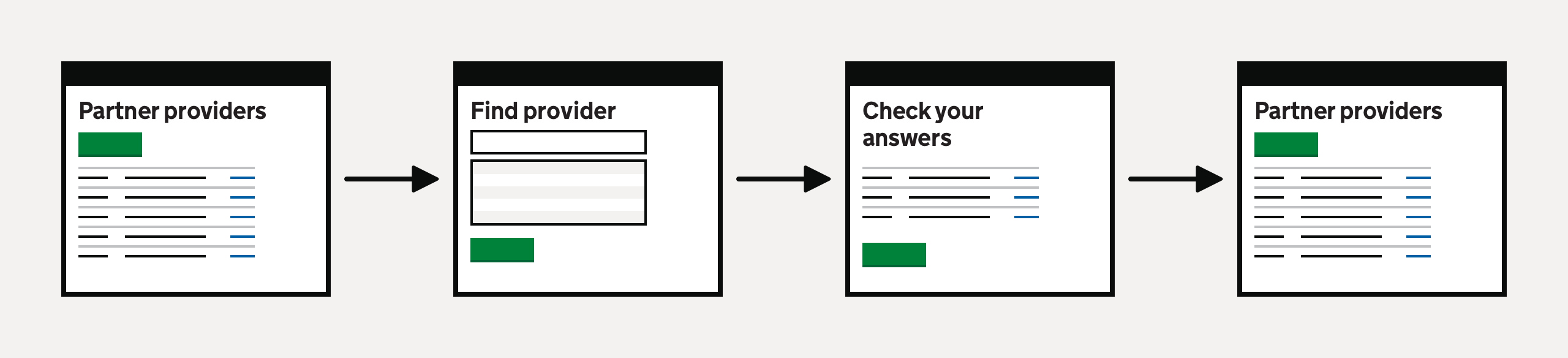
Adding a partner provider has two steps:
- Find a provider by name, reference number or postcode
- Check your answers
Finding a partner provider
The first step in the ‘Add partner provider’ flow is to find the ITT provider.
Users can search for ITT providers by entering the provider name, UK provider reference number (UKPRN), unique reference number (URN) or postcode.
We use provider data from Publish teacher training courses and display it in an autocomplete.
We display the provider name and code for each provider in the list. This information allows users to choose correctly from similarly named providers.
Data validation rules
If the user does not enter a provider name, UKPRN, URN or postcode before submitting the page, we show the error message:
Enter a provider name, UKPRN, URN or postcode
If the user selects a provider from the autocomplete that the school has already added to the service, we show the error message:
Partner provider has already been added
In both cases, the user cannot continue adding the ITT provider.
Check your answers
The final step is to check your answers.
Users cannot change any of the provider’s details except to change the provider they’re adding.
We show:
- organisation details
- contact details
Organisation details include:
- organisation name - including a change link
- UK provider reference number (UKPRN)
- unique reference number (URN)
Contact details include:
- email address
- telephone number
- website
- address
Not entered versus unknown information
We show ‘Not entered’ if data derived from Publish is missing.
Removing partner providers
Users can remove a partner provider via the partner provider details page.
Users must confirm the partner provider’s removal when they select ‘Remove partner provider’.
Users cannot remove the partner provider if the school has assigned the provider to an active placement.
Further considerations
We considered some changes that we did not implement. These included:
- emailing providers when a school adds them as a partner
- including warning text to ensure the school has an agreement with the provider
- setting up provider partnerships during onboarding
- creating a no-JavaScript version of the ‘Add partner provider’ flow
- using Register trainee teachers’ data to pre-populate partner provider data
- viewing partner providers’ placement windows
Emailing providers when a school adds them as a partner
Schools can add providers without agreement from the provider. While providers can see the partner school in their part of the service, we will also email provider users to ensure they know about the new relationship. However, emailing provider users is only possible if the provider uses the service.
Since providers can remove school partnerships, notifying providers will allow them to regulate their partnerships.
Including warning text to ensure the school has an agreement with the provider
Typically, schools and providers enter into a contractual agreement when partnering for initial teacher training (ITT). To ensure this is the case, we will consider adding warning text to the ‘Add partner provider’ flow to highlight the need for schools and providers to have an official relationship.
Creating a no-JavaScript version of the ‘Add partner provider’ flow
The ‘Add partner provider’ flow uses an accessible autocomplete, allowing users to search for partner providers.
The autocomplete works well for quickly selecting a provider, but it requires JavaScript, which not everyone has, and it doesn’t always run successfully.
We will add a no-JavaScript version of the ‘Add partner provider’ flow, which we can progressively enhance.
We already have a way to add ITT providers to the service when JavaScript is unavailable that can inform this work.
Setting up provider partnerships during onboarding
If a school wants to use the service, the support team must onboard them. The support team adds the school and the first user during this onboarding process.
The support team can also add the school’s partner providers if they are known. However, we prefer that school users set up their provider partners to reduce the support burden.
We should consider introducing an onboarding flow for school users to improve the initial service setup.
This onboarding flow could include the following:
- agreeing to the service’s terms and conditions
- adding users
- adding mentors
- adding partner providers
Using Register trainee teachers’ data to pre-populate partner provider data
We could simplify onboarding by using Register trainee teachers’ data to determine the relationships between schools and providers. This approach would reduce the administrative burden on schools.
Screenshots#
- Partner providers list
- Partner providers list - empty
- Add partner provider - Find a provider
- Add partner provider - Find a provider autocomplete
- Add partner provider - Find a provider with an error message
- Add partner provider - Find a provider with a duplicate provider error message
- Add partner provider - Check your answers
- Partner provider added success message
- Partner provider details
- Remove partner provider
- Partner provider removed success message
Partner providers list#

Partner providers list - empty#

Add partner provider - Find a provider#

Add partner provider - Find a provider autocomplete#

Add partner provider - Find a provider with an error message#

Add partner provider - Find a provider with a duplicate provider error message#

Add partner provider - Check your answers#

Partner provider added success message#

Partner provider details#

Remove partner provider#

Partner provider removed success message#
